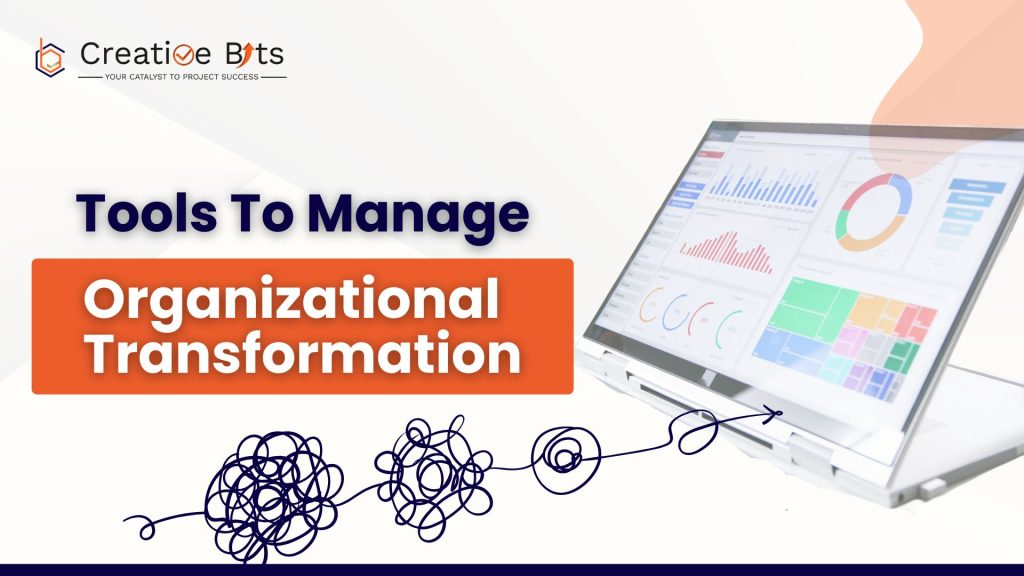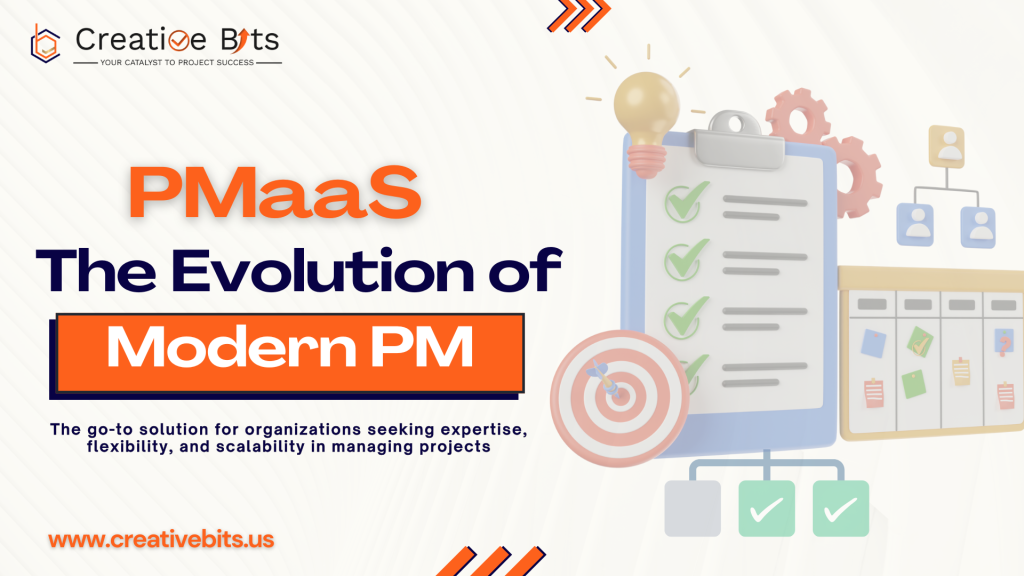In today’s fast-paced business environment, Project Management as a Service (PMaaS) is reshaping how companies handle projects. Instead of maintaining in-house project management teams, businesses are increasingly outsourcing project management functions to specialized service providers. This approach ensures access to expert support, scalable resources, and a structured methodology for managing projects effectively.
However, the success of PMaaS is not just about having skilled project managers—it also depends on the strategic use of software tools that enhance collaboration, automation, and data-driven decision-making. The right tools enable seamless coordination, improve efficiency, and provide the real-time visibility needed to keep projects on track.
In this article, we’ll explore the critical role of software tools in PMaaS and how they align with our proprietary (PM)² methodology, which is built on three pillars:
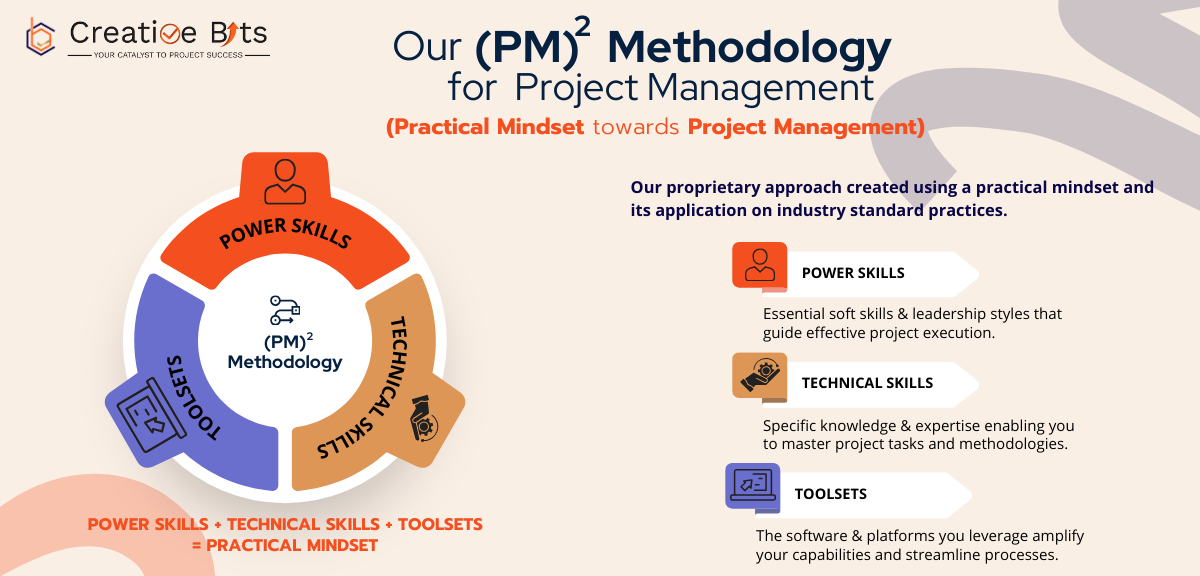
- Power Skills – Leadership, communication, and stakeholder management
- Technical Skills – Scheduling, budgeting, and risk management
- Toolsets – Software solutions that enhance execution and decision-making
We’ll also provide insights into best practices for selecting and integrating project management software, ensuring that your organization maximizes efficiency and drives successful project outcomes.
The Three Pillars of Project Management Success
At Creative Bits, our (PM)² methodology emphasizes three essential pillars that define successful project management. While Power Skills and Technical Skills form the foundation, the Toolsets we use bring everything together—streamlining workflows, automating processes, and enabling data-driven decisions.
1. Power Skills – The Human Element of Project Management
Project management is not just about deadlines and deliverables—it’s about people. Effective project managers must possess strong Power Skills to navigate complexities and lead teams toward success.
- Effective Leadership & Communication – Clear communication ensures that teams understand objectives, priorities, and expectations. Tools like monday.com facilitate transparent collaboration by keeping all project details in one place.
- Stakeholder Management – Engaging the right stakeholders at the right time is critical. A well-structured project management system ensures that updates, approvals, and feedback loops are streamlined.
- Change Management – Adapting to shifting priorities and business needs is crucial. With automation tools like make.com, teams can adjust workflows dynamically to accommodate changes with minimal disruption.
2. Technical Skills – Structuring and Controlling Project Execution
While Power Skills ensure smooth collaboration, Technical Skills provide the strategic framework for executing projects effectively.
- Scheduling & Resource Management – Allocating resources efficiently is a balancing act. Advanced scheduling tools, such as monday.com’s workload management, help track team capacity and avoid bottlenecks.
- Budgeting & Cost Control – Staying within budget is a top priority. Integrated project financial tools allow managers to track expenses, forecast costs, and prevent overruns.
- Risk Assessment & Mitigation – Identifying risks early minimizes disruptions. Project dashboards with real-time reporting highlight potential issues, enabling proactive risk management.
3. Toolsets – The Technology Driving PMaaS Success
To bring Power Skills and Technical Skills to life, organizations need a well-chosen set of project management tools. Some of the key categories include:
- Collaboration & Communication Tools – Platforms like monday.com centralize discussions, updates, and document sharing, reducing email overload.
- Project Planning & Scheduling Software – Gantt charts, Kanban boards, and timeline views help visualize and manage project progress.
- Budgeting & Financial Management Tools – Cost tracking, invoicing, and financial forecasting tools keep spending in check.
- Risk Management & Reporting Solutions – Custom dashboards provide data-driven insights to anticipate and address project risks proactively.
Aligning Software Tools with the (PM)² Methodology
A structured project management approach requires the right tools at each stage. Here’s how software tools align with the (PM)² methodology across different project phases:
Project Initiation – Laying the Foundation
The initiation phase sets the stage for success by defining project goals, scope, and key stakeholders.
- Tools for defining project scope, goals, and success criteria – monday.com’s customizable project templates help structure objectives from day one.
- Stakeholder management and communication platforms – Automated notifications and approval workflows in monday.com ensure stakeholders stay informed.
Project Planning – Structuring Execution
A well-defined plan ensures smooth execution and minimal disruptions.
- Scheduling and resource management software – Visual project timelines and workload balancing features in monday.com help allocate resources efficiently.
- Budgeting and cost estimation tools – Automated budget tracking and forecasting tools keep financials in check.
Project Execution & Monitoring – Keeping Projects on Track
Execution is where projects take shape, and monitoring ensures that they stay aligned with objectives.
- Collaboration and task management platforms – With monday.com, teams can assign tasks, set dependencies, and track progress in real time.
- Real-time data monitoring and reporting solutions – Dynamic dashboards and make.com integrations enable automated reporting, reducing manual tracking efforts.
Project Closure – Capturing Lessons Learned
Closing a project properly ensures that insights are captured for future improvements.
- Lessons learned and knowledge capture tools – Built-in documentation tools help record best practices and challenges faced.
- Project archiving and documentation software – Storing historical project data in a centralized platform ensures easy access for reference.
- Get a Free monday.com trial to streamline your processes
Best Practices for Selecting and Integrating Project Management Software
Choosing the right project management tools is critical for efficiency and scalability. Here are some best practices to consider:
- Assess Your Organization’s Needs – Identify gaps in your current processes and determine what tools can fill those gaps.
- Evaluate Software Features & Scalability – Ensure the tool you choose can grow with your organization and integrate with existing systems.
- Prioritize Integration Capabilities – Platforms like monday.com and make.com allow seamless connectivity with other business applications.
- Focus on User Adoption & Training – The best software is ineffective if teams don’t use it properly—invest in training and onboarding.
- Continuously Review & Optimize – Regularly assess your toolset and update processes to improve efficiency.
- Read More on: Project Management as a Service (PMaaS): The Future of Project Delivery
Conclusion
Software tools are a critical enabler of PMaaS success, supporting project managers with automation, collaboration, and real-time insights. However, the right tools must be aligned with a structured methodology—such as (PM)²—to maximize their impact.
By integrating tools like monday.com for project management and make.com for workflow automation, organizations can streamline their processes, reduce inefficiencies, and enhance overall project execution.
Get a Free Consultation
Is your organization leveraging the right project management tools for maximum efficiency? At Creative Bits, we specialize in helping businesses implement the best software solutions for PMaaS.
Book a free consultation today to discover how our expert team can help you optimize your project management processes with the right toolset.