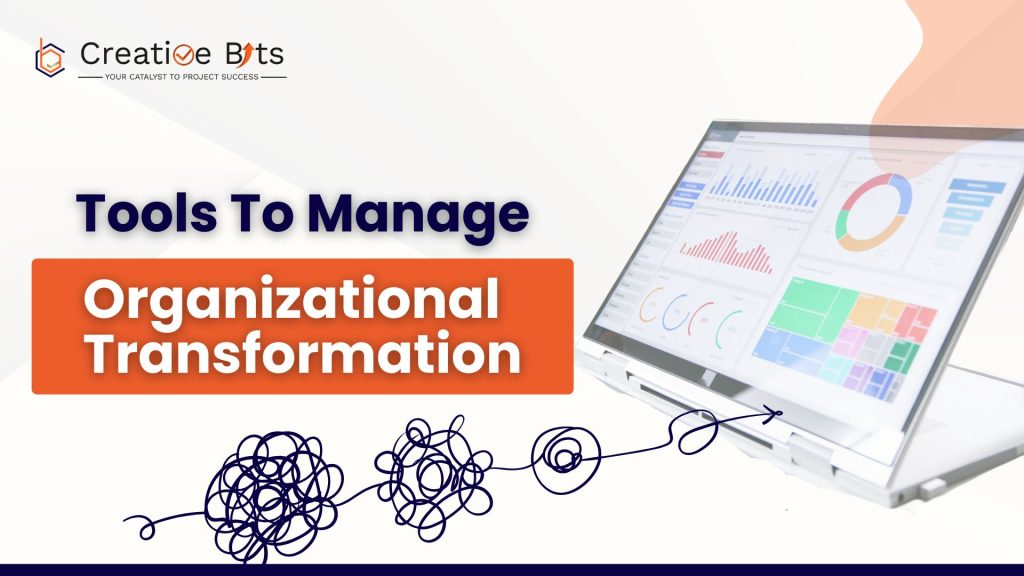In today’s fast-evolving business landscape, effective collaboration and communication are key to success. Businesses are increasingly leveraging workflow automation tools to streamline processes and enable teams to work more efficiently. monday.com, as a flexible Work OS, stands out as a powerful solution that enhances collaboration and communication by automating workflows and centralizing information.
Why monday.com is Ideal for Enhancing Collaboration and Communication
monday.com is designed to improve team collaboration, automate routine tasks, and ensure real-time communication, no matter the size of your organization or where your team members are located. Its robust suite of features facilitates seamless coordination across departments, eliminates bottlenecks, and ensures that everyone has access to the right information at the right time.
1. Centralized Workspace for Unified Communication
monday.com’s primary strength is its ability to create a centralized workspace where all communications and tasks are visible to the entire team. By doing so, it eliminates scattered communications that often happen across multiple platforms such as email or chat apps. Key benefits include:
– Transparent workflows: All team members can easily track tasks, responsibilities, and project timelines, ensuring there’s no ambiguity.
– Comment threads on tasks: Instead of sending separate emails, teams can communicate directly within task boards, reducing the chance of miscommunication.
– Notifications and updates: Stay informed with automatic notifications for changes or updates in real time.
2. Automation of Routine Processes
monday.com allows teams to automate routine tasks, saving time and reducing errors. Automation features enable you to:
– Set automatic reminders for approaching deadlines or incomplete tasks.
– Trigger status changes or notifications when a task is completed or moved to the next phase.
– Assign tasks automatically based on pre-defined workflows, reducing the need for manual coordination.
Automation helps teams focus on high-value activities, knowing that monday.com handles repetitive tasks in the background.
monday.com Features for Improving Collaboration
monday.com goes beyond basic project management tools by offering features designed specifically to enhance team collaboration. These features ensure that information flows seamlessly between departments and team members, reducing miscommunication and delays.
1. Shared Dashboards for Full Project Visibility
With monday.com, every team member gets access to shared dashboards that offer real-time visibility into project progress. This transparency enhances collaboration by:
– Providing live updates on task statuses and deadlines.
– Allowing managers to view workload distribution and make adjustments as needed.
– Ensuring team members understand their roles and how they contribute to larger project goals.
2. Customizable Workflows
Every business has unique needs, and monday.com caters to that by providing customizable workflows. Teams can adapt workflows to meet their specific requirements, ensuring that collaboration remains smooth and intuitive.
– Custom automations can be set up to match the team’s work process, ensuring consistent communication and task handovers.
– Custom fields allow teams to track specific data points relevant to their industry, improving overall coordination.
3. Integrations With Popular Communication Tools
monday.com seamlessly integrates with popular communication platforms such as Slack, Microsoft Teams, and Zoom. These integrations foster better collaboration by:
– Enabling team members to initiate instant conversations** from within monday.com.
– Automating notifications in communication apps when a project milestone is reached or when input is needed.
– Facilitating remote meetings directly through the platform for smoother collaboration with distributed teams.
Improving Internal Communication with monday.com
By integrating communication directly into project workflows, monday.com solves the problem of fragmented communications. Here are some strategies for leveraging monday.com to boost internal communication:
1. Centralize All Project Conversations
Instead of discussing project updates in multiple channels, monday.com allows teams to keep all conversations related to a task or project in one place. This ensures that:
– Everyone is on the same page with access to previous communications.
– Teams can review comments and suggestions in the context of a task, making decision-making faster and more informed.
– Managers can monitor communication flow and intervene if necessary to maintain clarity.
2. Create Clear and Consistent Reporting Mechanisms
monday.com’s reporting and analytics features offer customized, real-time reports that keep all stakeholders informed without unnecessary back-and-forth communication. Reports can:
– Summarize key metrics such as project completion rates, task progress, or team performance.
– Be generated automatically and shared with relevant teams regularly.
– Provide visual insights that make it easier for teams to quickly understand project status and challenges.
3. Promote Cross-Departmental Collaboration
Breaking down silos between departments is crucial for improving communication. monday.com helps achieve this by offering shared workspaces where departments can collaborate effectively:
– Teams from different departments can work together on shared boards, ensuring that communication flows across functional lines.
– Automated handovers between departments ensure that each team is notified when it’s their turn to act.
– Cross-functional task dependencies are clearly visible, ensuring accountability and timely communication.
Boosting External Collaboration With monday.com
Collaboration is not limited to internal teams—many businesses need to work closely with external partners or clients. monday.com offers features to ensure smooth and secure collaboration with external stakeholders.
1. Guest Access and Permissions
monday.com allows businesses to invite clients, contractors, or vendors to collaborate on specific boards with customizable permissions. This helps external stakeholders:
– Access real-time updates without being overwhelmed by internal information.
– Contribute to discussions and tasks related to their role.
– Stay informed about the progress of projects they are involved in.
2. Shared Project Workspaces
With shared workspaces, monday.com simplifies the process of working with external teams. Everyone has access to the same up-to-date information, allowing for:
– Real-time collaboration on tasks with external partners.
– Transparency in project goals, deadlines, and responsibilities.
– Streamlined communication and reduced email chains by keeping discussions within the platform.
The Benefits of Workflow Automation in monday.com
By implementing workflow automation in monday.com, businesses can unlock a range of benefits that enhance both collaboration and communication.
1. Increased Productivity Through Automation
Automating repetitive tasks like status updates, task assignments, and reminders means teams can focus on higher-priority work. monday.com’s automations improve productivity by ensuring no tasks slip through the cracks.
2. Faster and More Informed Decision-Making
With all project information centralized in one platform, team members and managers can make informed decisions faster. Automated data collection and reporting allow for quick access to insights, speeding up the decision-making process.
3. Enhanced Accountability and Transparency
Workflow automation ensures that every task has a clear owner and timeline. By automating task assignments and progress tracking, monday.com increases accountability, ensuring that everyone knows what needs to be done and when.
4. Improved Team Engagement
When communication flows smoothly and tasks are managed efficiently, employees feel more connected to their work. monday.com fosters an environment of engagement by simplifying collaboration and reducing the frustrations of manual task management.
Conclusion
monday.com is the ultimate tool to enhance collaboration & communication with workflow automation. Its customizable features, automations, and integrations help businesses streamline their processes and improve overall efficiency. By implementing monday.com, organizations can ensure seamless communication, boost productivity, and foster a culture of collaboration across teams and departments. Whether working internally or with external partners, monday.com offers the flexibility and automation needed to stay ahead in a competitive business environment.