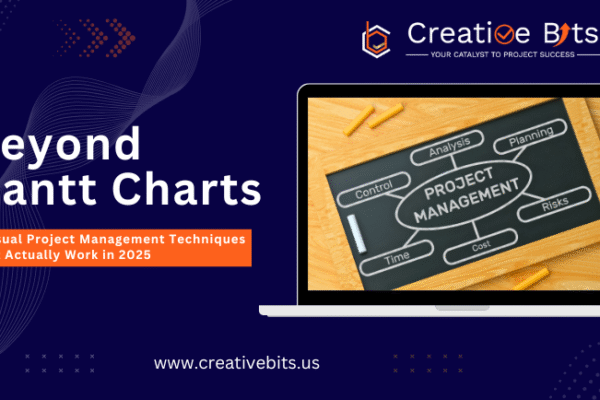In today’s fast-paced business environment, staying organized and efficient is crucial. Project management tools have become essential for businesses aiming to streamline their operations, improve team collaboration, and ultimately achieve success. But how exactly can these tools make a difference? Let’s dive in and explore how leveraging project management tools can elevate your business to new heights.
Understanding Project Management Tools
What are Project Management Tools?
Project management tools are software applications designed to help teams plan, execute, and monitor projects. These tools offer a wide range of functionalities, from task assignment and tracking to resource management and time tracking.
Importance in Modern Business
In the digital age, businesses are handling more projects simultaneously than ever before. Project management tools help keep everything organized, ensuring that no detail is overlooked and that projects are completed on time and within budget.
Types of Project Management Tools
Task Management Tools
These tools focus on assigning and tracking tasks within a project. Examples include Todoist and Microsoft To-Do.
Collaboration Tools
Collaboration tools facilitate communication and teamwork. Examples include Slack and Microsoft Teams.
Time Tracking Tools
Time tracking tools help monitor how much time is spent on various tasks. Examples include Toggl and Harvest.
Resource Management Tools
These tools ensure that resources such as personnel and equipment are allocated efficiently. Examples include Smartsheet and Resource Guru.
Features of Effective Project Management Tools
User-Friendly Interface
A user-friendly interface ensures that all team members can easily navigate and utilize the tool, regardless of their technical proficiency.
Integration Capabilities
The ability to integrate with other software, such as CRM systems and communication platforms, enhances the functionality of project management tools.
Customization Options
Customization options allow businesses to tailor the tool to their specific needs, making it more effective for their particular workflows.
Reporting and Analytics
Robust reporting and analytics features provide insights into project performance, helping teams make informed decisions.
Benefits of Using Project Management Tools
Enhanced Team Collaboration
Project management tools bring teams together, providing a centralized platform for communication and collaboration.
Improved Productivity
By automating routine tasks and providing clear workflows, these tools significantly boost productivity.
Better Time Management
Time tracking features help teams manage their time more effectively, ensuring deadlines are met.
Efficient Resource Allocation
Resource management tools ensure that all resources are used optimally, preventing overallocation or underutilization.
Real-Time Monitoring and Reporting
Real-time data allows project managers to monitor progress and make necessary adjustments promptly.
Popular Project Management Tools
Trello
Trello uses boards, lists, and cards to organize tasks and projects visually, making it a favorite for teams that appreciate a simple, intuitive interface.
Asana
Asana offers robust task management features, including project timelines, task dependencies, and a comprehensive dashboard.
6.3 Monday.com
Monday.com provides a highly customizable platform, with features for tracking progress, managing workloads, and integrating with other tools.
Jira
Jira is ideal for software development teams, offering advanced features for bug tracking, agile project management, and product roadmapping.
Microsoft Project
Microsoft Project is a comprehensive tool for project planning, scheduling, and resource management, suitable for large enterprises.
How to Choose the Right Tool for Your Business
Assess Your Needs
Identify your business’s specific project management requirements, including the size of your team, the complexity of your projects, and your budget.
Compare Features
Look for tools that offer the features you need most, and compare their capabilities to find the best fit.
Consider Budget Constraints
Ensure that the cost of the tool aligns with your budget. Some tools offer tiered pricing based on the number of users or features.
Read Reviews and Get Demos
Reading user reviews and testing demos can provide valuable insights into a tool’s usability and effectiveness.
Implementation Tips for Success
Plan the Rollout
Develop a detailed plan for implementing the tool, including timelines, responsibilities, and training schedules.
Train Your Team
Provide comprehensive training to ensure that all team members understand how to use the tool effectively.
Monitor Adoption and Adjust
Regularly monitor how well the tool is being adopted and make adjustments as needed to improve usage and satisfaction.
Challenges and How to Overcome Them
Resistance to Change
To overcome resistance, communicate the benefits of the tool clearly and involve team members in the selection process.
Technical Difficulties
Provide technical support and resources to help team members troubleshoot any issues they encounter.
Ensuring Consistent Use
Encourage consistent use by integrating the tool into daily workflows and providing regular feedback on its impact.
Conclusion
Leveraging project management tools can transform the way your business operates, enhancing collaboration, productivity, and efficiency. By selecting the right tool and implementing it effectively, you can ensure that your projects are completed successfully, on time, and within budget.
FAQs
What are the most important features to look for in a project management tool?
Look for a user-friendly interface, integration capabilities, customization options, and robust reporting and analytics features.
How can project management tools improve team collaboration?
These tools provide a centralized platform for communication, task assignment, and progress tracking, which enhances teamwork and coordination.
Are project management tools suitable for small businesses?
Yes, many project management tools offer scalable solutions that are ideal for small businesses.
How do I choose the right project management tool for my business?
Assess your needs, compare features, consider budget constraints, and read reviews or test demos to find the best fit.
What are some common challenges when implementing project management tools?
Common challenges include resistance to change, technical difficulties, and ensuring consistent use. These can be overcome with clear communication, training, and support.

 monday.com Services
monday.com Services