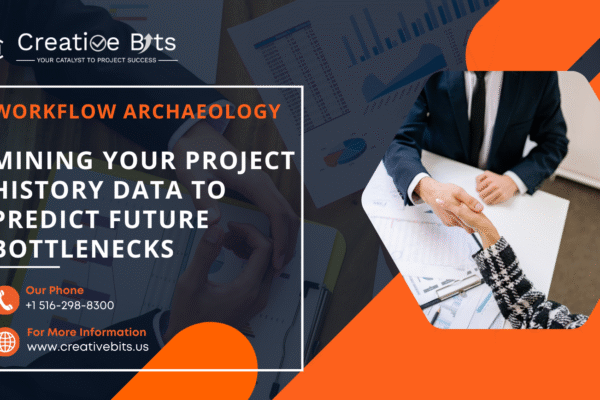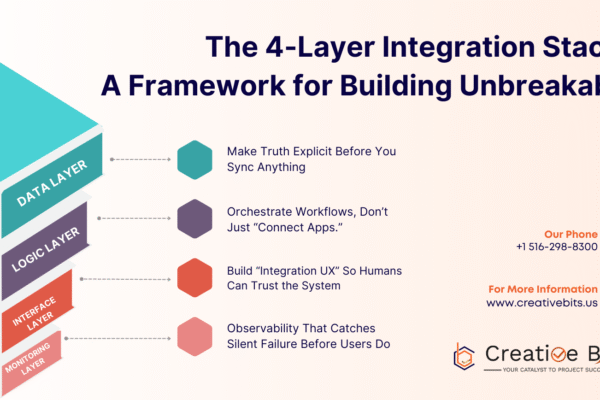managing multi-step processes efficiently is crucial. Whether you’re coordinating a complex marketing campaign or a product launch, the ability to streamline tasks and automate workflows can make or break your project’s success. This is where tools like monday.com and Make.com come into play. Let’s dive into how these platforms can revolutionize your multi-step process management.
What is monday.com?
monday.com is a work operating system that enables teams to run projects and workflows with confidence. It offers a visual platform where you can manage everything from high-level project planning to minute task details.
Key Features of monday.com
- Customizable Boards: Tailor boards to fit your project needs.
- Collaboration Tools: Facilitate team communication and collaboration.
- Time Tracking: Keep track of time spent on tasks.
- Integrations: Seamlessly connect with other tools like Slack, Google Drive, and more.
What is Make.com?
Make.com, formerly known as Integromat, is an automation platform that connects apps and services to automate workflows. It allows you to create complex integrations without any coding knowledge.
Key Features of Make.com
- Visual Workflow Builder: Easily drag and drop elements to create workflows.
- Automation Scenarios: Set up triggers and actions for automated processes.
- App Integrations: Connect with a wide range of apps and services.
- Data Processing: Transform and manipulate data as needed.
Benefits of Using monday.com for Multi-Step Processes
Streamlined Project Management
With monday.com, you can organize all aspects of your project in one place. From setting deadlines to tracking progress, everything is at your fingertips.
Enhanced Team Collaboration
monday.com fosters team collaboration through features like comment threads, @mentions, and file sharing. This ensures everyone is on the same page and working towards common goals.
Benefits of Using Make.com for Multi-Step Processes
Automation Capabilities
Make.com excels in automating repetitive tasks. By setting up automation scenarios, you can save time and reduce the risk of human error.
Integration with Other Tools
Make.com connects with numerous apps and services, allowing you to integrate your existing tools and create a seamless workflow.
Integrating monday.com with Make.com
Combining the strengths of monday.com and Make.com can supercharge your workflow management. Here’s how you can integrate these two platforms.
Overview of Integration
Integration involves connecting your monday.com boards with Make.com to automate tasks based on triggers and actions.
Steps to Integrate
- Sign Up/Log In: Create accounts on monday.com and Make.com.
- Connect Accounts: Use API keys or direct integration options to link the two platforms.
- Set Up Triggers: Define triggers in monday.com that will initiate actions in Make.com.
- Create Actions: Specify what actions should be taken in Make.com when triggers occur.
Setting Up Workflows in monday.com
Creating a Board
Start by creating a new board in monday.com tailored to your project. Add columns for tasks, statuses, deadlines, and more.
Adding Tasks and Subtasks
Break down your project into manageable tasks and subtasks. Assign them to team members and set deadlines to keep everything on track.
Assigning Team Members
Allocate tasks to team members based on their roles and expertise. Use @mentions to notify them and ensure accountability.
Automating Workflows with Make.com
Creating Automation Scenarios
In Make.com, create scenarios that automate tasks. For example, when a task is marked as complete in monday.com, it could trigger an email notification.
Examples of Automation in Multi-Step Processes
- Task Completion: Automatically update stakeholders when a task is completed.
- Data Syncing: Sync data between monday.com and other tools like Google Sheets or CRM systems.
Troubleshooting Common Issues
Common Integration Problems
Issues like API errors or misconfigured triggers can arise. Ensure all settings are correct and up-to-date.
Solutions and Best Practices
Regularly review and test your automation scenarios. Keep documentation handy for quick troubleshooting.
Best Practices for Managing Multi-Step Processes
Tips for Optimizing Workflows
- Simplify Tasks: Break down complex tasks into smaller, manageable steps.
- Use Templates: Utilize templates for recurring processes to save time.
- Regular Reviews: Conduct regular reviews to identify and resolve bottlenecks.
Ensuring Team Accountability
Clearly define roles and responsibilities. Use tools like monday.com to track task ownership and deadlines.
Conclusion
Efficiently managing multi-step processes is essential for any project’s success. By leveraging the strengths of monday.com and Make.com, you can streamline workflows, enhance collaboration, and automate repetitive tasks. Stay ahead of the curve by integrating these powerful tools and adopting best practices for optimal results.

 monday.com Services
monday.com Services