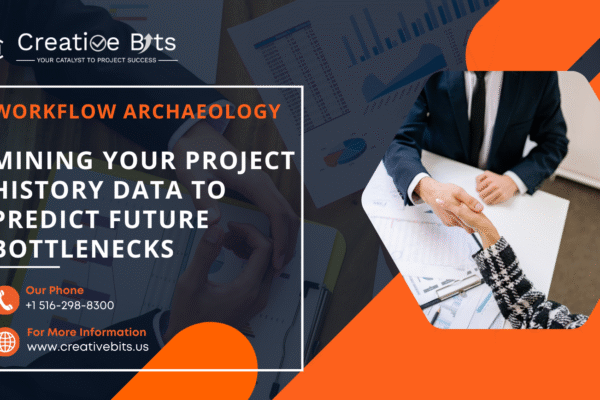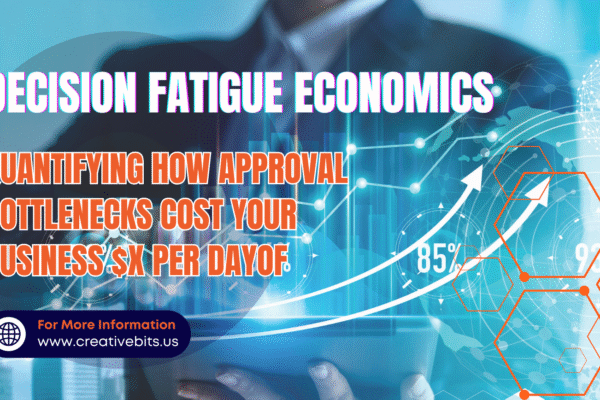Whether you're a freelancer, a project manager, or part of a large team, accurate time tracking can make a significant difference in productivity and profitability. That's where TimeBits comes in – the ultimate integrated time tracking solution for monday.com. This powerful tool allows you to capture time spent on tasks, approve timesheets, and generate insightful reports, all within the monday.com platform.
What is TimeBits?
TimeBits is a time tracking solution designed to integrate seamlessly with monday.com. It offers a suite of features aimed at simplifying the process of time management, from logging hours to analyzing productivity data. With TimeBits, users can easily track their work hours, submit timesheets for approval, and generate detailed reports that provide valuable insights into how time is spent. This integration provides a unified platform for managing projects and time tracking efficiently.
Key Features of TimeBits
1. Easy Time Entry:
TimeBits makes it effortless to log work hours. Users can track time spent on various tasks and projects, ensuring every minute is accounted for. This feature is designed to minimize the hassle of manual time entries and reduce errors, making it easier for teams to focus on their tasks rather than tracking time.
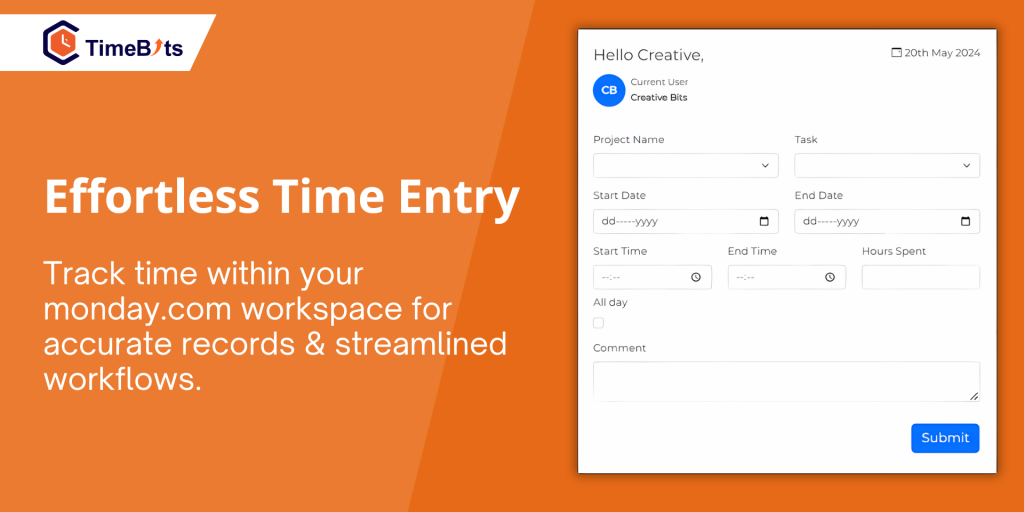
2. Timesheet Approvals:
Managers can review and approve timesheets with ease. This feature ensures that all recorded time is accurate and verified, adding an extra layer of oversight and accountability to the time tracking process. It streamlines the approval workflow, reducing delays and improving the accuracy of time records.
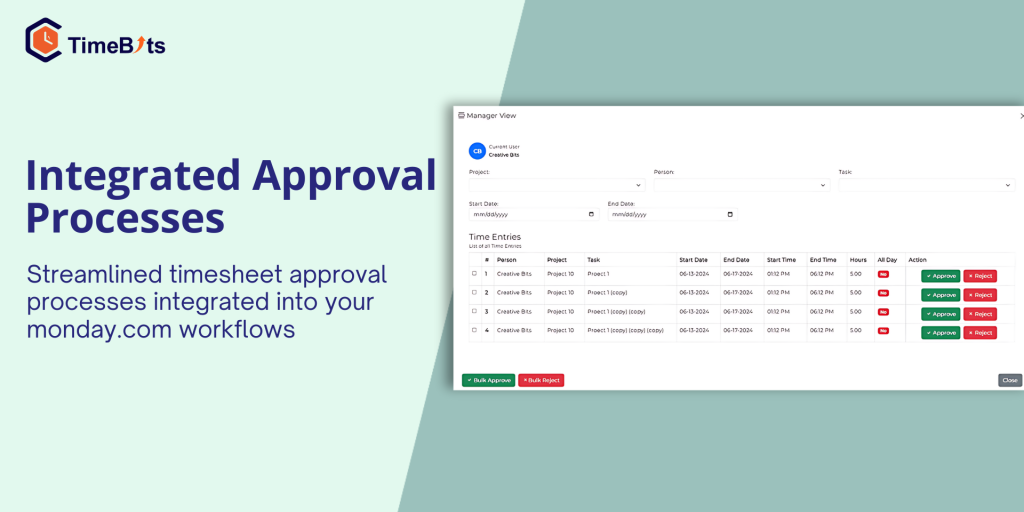
3. Detailed Reporting & Analytics:
TimeBits offers robust reporting capabilities. Users can generate customized reports that highlight key metrics, helping teams make informed decisions. These reports can provide insights into productivity trends, project progress, and resource allocation, enabling better strategic planning and management.

Benefits of Using TimeBits
Implementing TimeBits offers numerous advantages:
- Improved Productivity: By tracking time accurately, teams can identify and eliminate inefficiencies, leading to better productivity. Understanding where time is spent allows for more effective prioritization of tasks and better allocation of resources.
- Accurate Billing and Invoicing: For businesses that bill clients based on hours worked, TimeBits ensures that every billable hour is recorded correctly. This accuracy helps in maintaining transparent client relationships and ensures that businesses are compensated fairly for the time invested in projects.
- Enhanced Project Management: With detailed insights into how time is spent, project managers can allocate resources more effectively and keep projects on track. TimeBits provides visibility into project timelines and resource usage, facilitating better planning and execution.
Get started with a 14-day free trial to improve your time management
Setting Up TimeBits on monday.com
Getting started with TimeBits is straightforward. Here’s a step-by-step guide:
- Install TimeBits: Navigate to the monday.com marketplace and find TimeBits. Click ‘Install’ to add it to your workspace. The installation process is designed to be user-friendly, with clear instructions guiding you through each step of the installation & setup.
- Add Your Projects: After installation, you can add your projects & tasks and assign them to members to begin tracking. This setup ensures that all team members are aligned on what needs to be tracked and allows for seamless time logging right from the start.
- Start Tracking: Once setup is complete, you can start logging time entries immediately. The intuitive interface makes it easy for users to begin tracking their time without a steep learning curve.
Tracking Time with TimeBits
Logging time with TimeBits is user-friendly:
- Log Time Entries: Use the TimeBits interface within monday.com to log hours worked on specific tasks. Users can quickly and accurately enter the time they spend on each activity, ensuring that all work is recorded.
- Edit Entries: If you need to make changes, TimeBits allows you to edit or delete time entries easily. This flexibility is crucial for maintaining accurate records, especially when changes occur or corrections are needed.
Approving Timesheets in TimeBits
Managers can approve timesheets through a streamlined workflow:
- Submit for Approval: Team members submit their timesheets at the end of each period.
- Review and Approve: Managers review submitted timesheets and approve or request modifications as necessary.
Best Practices for Using TimeBits
Maximize the benefits of TimeBits with these tips:
- Effective Time Management: Encourage regular time logging and review time reports frequently. Consistent time tracking helps ensure that all work is accounted for and that any issues are identified early.
- Avoid Common Pitfalls: Ensure accuracy by regularly updating and reviewing time entries. Addressing errors promptly and maintaining accurate records are key to effective time management.
Conclusion
TimeBits is an invaluable tool for any organization to streamline its time tracking processes. Integrating seamlessly with monday.com offers a comprehensive solution for logging hours, approving timesheets, and generating insightful reports. Whether you’re aiming to boost productivity, ensure accurate billing, or enhance project management, TimeBits provides the tools you need to succeed
Ready to enhance your productivity and streamline your time tracking? Install TimeBits from monday.com marketplace and get started with a 14-day free trial today!

 monday.com Services
monday.com Services