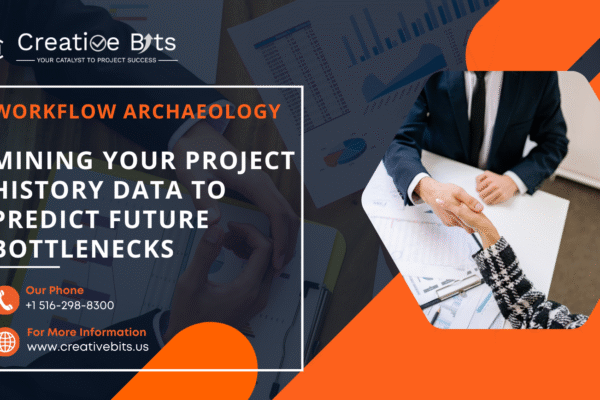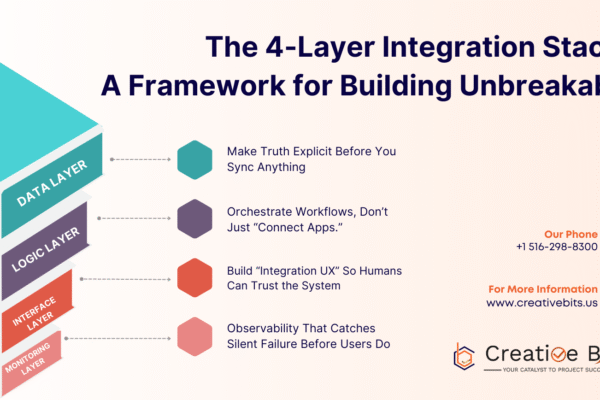Teams are constantly under pressure to deliver results quickly and efficiently, while also maintaining high-quality standards. One way to achieve this balance is through workflow automation. But what exactly is workflow automation, and how can it help your team? In this article, we'll explore five ways workflow automation can boost your team's productivity ensuring you get more done with less effort.
Understanding Workflow Automation
What is workflow automation? Simply put, it involves using technology to perform routine tasks automatically, reducing the need for manual intervention. This can range from simple email filters to complex software that manages entire project workflows. Popular tools include monday.com, Make, and Zapier, each designed to streamline various aspects of work.
The Need for Workflow Automation in Modern Teams
Modern teams face numerous challenges, from handling large volumes of information to maintaining effective communication. Automation addresses these issues by taking over repetitive tasks, allowing team members to focus on more strategic activities. According to a McKinsey report, companies that implement automation see a significant boost in productivity and efficiency.
1: Reducing Manual Tasks
Think about all the repetitive tasks your team handles daily—sending emails, updating spreadsheets, or scheduling meetings. By automating these tasks, you free up time for your team to focus on more critical work. For example, using email automation tools can save countless hours each week, allowing employees to devote their energy to strategic initiatives.
2: Enhancing Communication and Collaboration
Effective communication is the backbone of any productive team. Automation tools like Slack and Microsoft Teams streamline communication, making it easier for team members to collaborate in real time. These tools automate notifications and updates, ensuring everyone stays on the same page without the need for constant manual updates.
3: Improving Task Management
Automation can significantly enhance task management by automatically assigning tasks based on team members' roles and availability. Project management tools like Monday.com and integrate automation to track progress and deadlines, ensuring that projects stay on track and team members are held accountable.
4: Streamlining Approval Processes
Manual approval processes can be a significant bottleneck in any workflow. Automating these processes speeds up decision-making and reduces delays. Tools like DocuSign and ApproveMe can automate approval workflows, ensuring that documents are reviewed and approved quickly, without the constant back-and-forth typically involved.
5: Increasing Data Accuracy and Reporting
Accurate data is essential for making informed decisions. Automation reduces the risk of human error by automatically collecting and processing data. Tools like Tableau and Power BI provide automated reporting and analytics, giving teams real-time insights into their performance and helping them make data-driven decisions.
Implementing Workflow Automation
Ready to start with workflow automation? Begin by identifying the tasks that consume the most time and could benefit from automation. Choose the right tools that fit your team's needs and budget. Once selected, provide training to ensure everyone understands how to use the new systems effectively.
Overcoming Common Obstacles
Implementing automation isn't without challenges. Resistance to change is common, but this can be mitigated by clearly communicating the benefits and providing adequate training. Initial setup costs might seem high, but the long-term gains in productivity and efficiency often outweigh these initial investments. Ensure proper implementation by continuously monitoring and adjusting workflows as needed.
Conclusion
Workflow automation is a powerful tool for boosting your team's productivity. By reducing manual tasks, enhancing communication, improving task management, streamlining approval processes, and increasing data accuracy, automation allows teams to work smarter, not harder. As you consider implementing automation, remember to choose the right tools and provide proper training to overcome any obstacles.
If you’re looking to improve & automate your workflows, Creative Bits is here to help. Our team has extensive experience in optimizing workflows and leveraging the full potential of tools like monday.com & Make automations. Reach out to us for personalized assistance, and let’s transform your workflow efficiency together.
FAQs
- What is workflow automation? Workflow automation uses technology to perform routine tasks automatically, reducing the need for manual intervention.
- How can workflow automation improve team productivity? Automation reduces the time spent on repetitive tasks, enhances communication, improves task management, streamlines approvals, and increases data accuracy, all contributing to higher productivity.
- What are some common tools for workflow automation? Popular tools include Monday.com, Make, DocuSign, Tableau, and Power BI.
- How do I start implementing workflow automation in my team? Identify time-consuming tasks that could benefit from automation, choose suitable tools, and provide training to ensure effective use.
- What challenges might I face when automating workflows? Common challenges include resistance to change, initial setup costs, and ensuring proper implementation. These can be addressed through clear communication, training, and continuous monitoring and adjustment of workflows.

 monday.com Services
monday.com Services