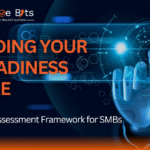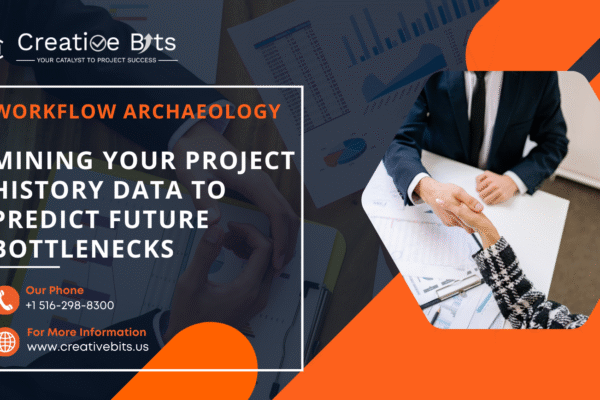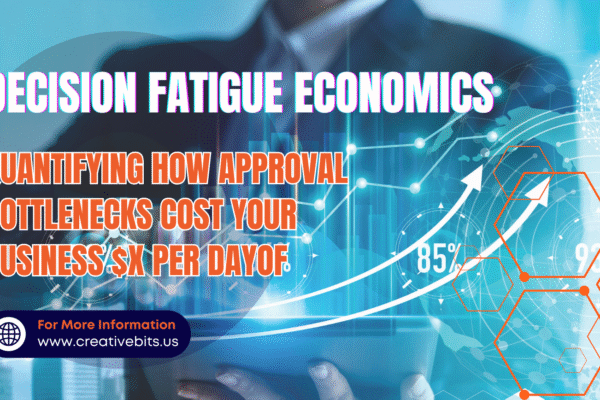Most growing businesses don't fail because they aren't trying hard enough. They fail because their operations are in chaos. Workflow optimization isn't just a buzzword—it's the difference between teams working hard and teams working smart.
The teams are working hard, but not in the same direction. There's communication, but it's missing important context. There are processes, but they're not written down—they're just in people's heads.
Growth slows not because there aren't enough customers or leads, but because internal confusion quietly takes away time, energy, and profit. According to McKinsey (2024), operational problems take up as much as 30% of total productivity in most companies. Asana's Work Index (2023) says that 58% of employees' time is wasted on doing the same work again, checking in on status updates, doing things manually, and trying to figure out unclear processes.
Work is going on everywhere—but nothing feels organized or in control.
Why Workflow Optimization Matters More Than Ever
The main reason for this problem is usually the same: workflows change by mistake, not by plan.
As companies grow, new teams form, more tools are used, roles start to mix, and passing work between people becomes messy. Soon, no one knows who is responsible for what, why things are delayed, or where the real problems happen.
Companies then try to fix this mess by having more meetings, more check-ins, and hiring more people. But adding more people without better ways of working just makes things worse.
True order starts not with new tools, but with understanding. If you can't see how work flows through your company, you can't make it better. That's why mapping workflows—not just automating them—should be the first step in improving how things run.
This article gives a real-world 30-day plan to find workflow issues, create smoother team processes, and make changes that bring clear results quickly.
Step One: Map the Reality, Not the Theory of Work

Most companies already have "processes," but very few have real workflows.
A process is just a description. A workflow is a way to actually do something, and it explains who does what, when it starts, the order things happen, how they depend on each other, and who is responsible.
Understanding Current State Workflows
In the first stage of workflow optimization, organizations need to map workflows exactly as they are—not as leaders think they are. This means talking to the people who do the work every day because the real way things happen is at the team level, not based on what leaders assume.
During this time, it's common to find that work moves through secret paths:
- Private Slack messages
- Off-the-record chats
- Hidden spreadsheets
- Manual checks
Teams often build their own secret systems just to keep things going when the official structure isn't working. Wrike calls this "operational dark matter," saying that about 51% of all workflow activity happens outside of any official system, which causes delays, extra work, and missed messages.
What to Map First
To understand how things work in a business, look at the processes that really affect how well the company performs:
- Managing new leads
- Getting clients started
- Hiring people
- Approving things
- Passing work between buying supplies and finance
- Starting and finishing projects
- Handling urgent issues
- Solving customer problems
At this point, the aim isn't to make complicated diagrams but to show simple, step-by-step how work is done right now. This helps quickly show an important truth: most delays aren't because of too much work, but because people and teams are waiting on each other.
A 2024 study by Harvard Business Review found that 75% of slowdowns happen because of unclear responsibility or teamwork problems. When people see these process maps, even if they're simple, they quickly understand where things can be improved.
Showing how workflows work this way reveals inefficiencies that meetings often miss.
Step Two: Identify the Bottlenecks That Cause the Drag
Mapping shows the path of work; analysis shows why work is slow.
The second step in effective workflow optimization is to find out where the slowdowns are happening in important workflows. The truth is that bottlenecks are rarely because someone isn't doing their job well. They are usually because of how things are set up.
Common Workflow Bottlenecks
- Approval delays: Approvals can sit in inboxes for days because no one has set clear rules about how quickly they should be handled.
- Repeated briefings: Project briefings need to be repeated because teams don't use the same system to get started.
- Handoff failures: Handoffs between sales and delivery teams don't work because there's no shared place to keep everyone on the same page.
- Visibility gaps: Operations can't see what's going on because updates are scattered across different tools instead of being in one place.
These are signs that the design is broken, not that the teams are lazy.
How to Spot Bottlenecks
To find out where things are slowing down, look at two things: delay points and friction points.
Delay points happen when:
- People wait for decisions
- Teams aren't sure what to do next
- Staff can't find the needed resources
- Approvals get stuck
- Tasks that could be done at the same time are done one after another
Friction happens when:
- People switch between tools
- Work tracking is lost across different departments
- The same data is entered more than once
- There's no clear view of what's happening
- Standard steps aren't followed when starting a process
Real-World Example
When Creative Bits helps teams during this check-up phase, we often see the same pattern no matter the industry: leaders don't realize how much poor workflow design costs.
For example, one logistics company thought their late deliveries were because of the carriers. But when they looked at their workflow, they found the real problem was internal finance approval, which was slowing down procurement by about 3.2 days on average.
Once they fixed that part, delivery speed went up by 28 percent, and nothing changed outside the company.
Bottlenecks are weaknesses in a business that are easy to notice but often ignored. They keep costing money each day they are not fixed. However, they are not usually caused by technology issues—they are more about how tasks and processes are organized.
Step Three: Design Future-State Workflows That Scale
When a company really understands how its work is actually done, real change can happen. But just creating a map of the current processes isn't enough to improve how the business works.
New ways of working need to be carefully planned to make things faster, clearer, and more accountable. The future plans for workflow optimization should be easy to follow, strong enough to handle growth, and organized enough to use technology effectively.
The goal isn't to make perfect instructions, but to change how work is done so it moves smoothly from one step to the next without unnecessary delays or difficulties.
Five Critical Elements of Optimized Workflows
Future workflows need to handle five important tasks all at the same time:
- Get rid of extra steps
- Assign clear responsibilities at each part of the process
- Cut down on email-based delays
- Keep everything in one main system
- Enable automation without making things more complicated
A 2024 study by Forrester showed that companies that improve their workflows before adding automation see productivity increases that are 2.5 times higher than those that try to automate old, messy processes.
This matches the approach used by Creative Bits—focus on organizing first, then automate, and make sure everything is clear before growing larger.
Building Scalable Systems
Future-state workflows need clear starting points, set rules, approval steps, and ways to pass tasks between people. They should also include teamwork that happens naturally, so information moves with the work instead of being scattered across different tools.
Platforms like monday.com are key in making this happen. They help turn vague ideas into real digital processes that connect teams and tools, creating a shared way of working.
Once these workflows are set up, teams notice less difficulty in doing tasks and better teamwork across different areas, even before any automation is added.
Step Four: Automate Execution and Prove ROI in Under 30 Days
In the last stage of workflow optimization transformation, teams use workflow automation not just for show, but to boost operations.
Automation isn't meant to replace people—it's meant to take over repetitive tasks so people can focus on more important work. According to Deloitte (2024), using automation in clear processes can improve how well operations run by up to 33 percent.
What to Automate First
In our work with companies, we often see real results from automating:
- Regular status updates
- Task assignments
- Alerts based on service level agreements
- Dashboard summaries
- Syncing data between different tools
Automation isn't the main solution—clear workflows are. But when used together, they change how teams work together.
Measuring Success
The best results come not from automating single tasks, but from organizing whole business processes.
When everyone knows exactly where things are and never has to ask, "Where is this going?" leaders can take control. When every step has a set time and can be tracked, the chances of problems go down. When work is easy to see, improvements add up.
Companies that use workflow automation properly see:
- Quicker project finishes
- Better data accuracy
- Happier customers
- More positive team feelings
Most importantly, leaders can make decisions based on real facts, not just guesses.
Workflow Optimization: Your Path from Chaos to Control
Operational chaos isn't a sign that a business is weak. It's something that happens when a company grows. But chaos doesn't get bigger—systems do.
If a company wants to move fast, be predictable, and feel confident, it needs to treat how work flows as an important part of its strategy.
The 30-Day Framework That Works
This 30-day workflow optimization plan works not because it's hard, but because it's simple to use:
- Start by understanding how things really work
- Find the parts that slow things down
- Change how work is done
- Use smart automation
- Check how much it helps
- Keep doing this
The result is a place where different teams work together smoothly—not as a challenge, but as part of a well-run system.
Transform Your Operations with Expert Workflow Optimization
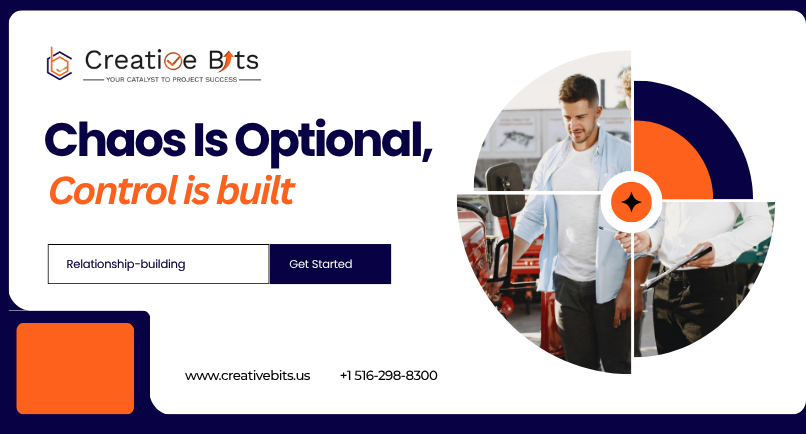
At Creative Bits, this is exactly what we do for teams in different fields. We focus on workflow architecture, designing monday.com systems, and creating operational automation that helps companies move from disorganized work to smooth and coordinated performance.
We don't just set up tools—we design how things flow.
If your team is ready to switch from messy, manual work to clear, measurable control, we're ready to help build your workflow optimization transformation quickly.

 monday.com Services
monday.com Services