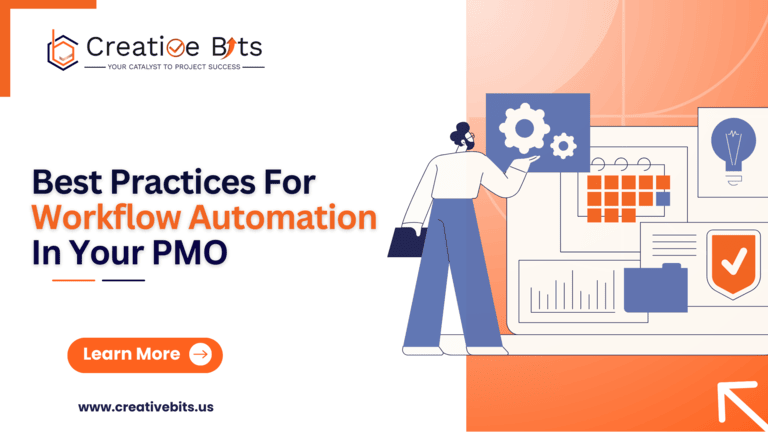As a Project Management Office (PMO) professional, you’re constantly looking for ways to streamline your processes and optimize your team’s performance. One powerful solution that can revolutionize the way you work is workflow automation.
Workflow automation is the process of using technology to automate repetitive tasks and streamline your project management workflows. By implementing best practices for workflow automation in your PMO, you can unlock a world of benefits, from reduced errors and increased efficiency to enhanced collaboration and better decision-making.
In this comprehensive blog post, we’ll dive deep into the world of workflow automation and explore the essential best practices you need to know to ensure a successful implementation in your PMO. Get ready to take your project management game to the next level!
The Benefits of Workflow Automation in PMOs
Before we dive into the best practices, let’s take a moment to understand the incredible benefits that workflow automation can bring to your PMO. When implemented correctly, workflow automation can:
1. Streamline Processes
Automating repetitive tasks and workflows can significantly reduce the time and effort required to complete them, freeing up your team to focus on more strategic and high-impact work.
2. Reduce Errors
By eliminating manual data entry and processing, workflow automation helps minimize the risk of human error, ensuring that your project data is accurate and reliable.
3. Save Time and Resources
Automating workflows can save your team countless hours of manual work, allowing them to be more productive and efficient. This, in turn, can lead to cost savings and better resource allocation.
4. Enhance Collaboration
Workflow automation tools often integrate with other project management software, facilitating seamless collaboration and communication among team members, stakeholders, and clients.
5. Improve Decision-Making
With real-time data and insights provided by workflow automation tools, you and your team can make more informed and data-driven decisions, leading to better project outcomes.
Workflow Development in Service Automation
The first step in implementing workflow automation in your PMO is to understand the process of workflow development in service automation. This involves three key steps:
Identifying Tasks
Start by carefully analyzing your existing workflows and identifying the repetitive, time-consuming tasks that can be automated. These might include things like status updates, resource allocation, or document approvals.
Creating Rules
Once you’ve identified the tasks to be automated, you’ll need to define the rules and logic that will govern the automated workflows. This might involve setting up triggers, conditional logic, and approval processes.
Implementing Workflows on Your Software
The final step is translating your workflow rules and logic into your chosen workflow automation software, such as monday.com. While this step may have traditionally required technical expertise, monday.com provides user-friendly tools, making the process accessible and efficient for users without coding knowledge.
If you’re looking to implement more complex workflows, monday.com also offers the ability to get help from experts like Creative Bits. We work with you to design & configure advanced workflows tailored to your specific business needs, ensuring your processes are optimized and efficient, even without any coding experience on your part.
Integrating Workflows with monday.com
When it comes to workflow automation in your PMO, one of the most powerful tools at your disposal is monday.com. This cloud-based project management platform offers a robust suite of features that can help you streamline your workflows and boost your team’s productivity.
Enhancing Collaboration
monday.com’s intuitive interface and real-time collaboration features make it easy for your team to stay connected and aligned on project tasks and deadlines. By integrating your workflows with monday.com, you can facilitate seamless communication and ensure that everyone is on the same page.
Improving Project Management Efficiency
From task management and resource allocation to progress tracking and reporting, monday.com provides a comprehensive solution for managing your PMO workflows. By automating these processes, you can free up your team to focus on more strategic and high-impact work.
Customizing Workflows
One of the standout features of monday.com is its flexibility. The platform allows you to easily customize your workflows to fit the unique needs of your PMO, ensuring that your automation efforts are tailored to your specific processes and requirements.
Reporting and Dashboards
Effective workflow automation is not just about automating tasks – it’s also about gaining valuable insights and data-driven decision-making. That’s where reporting and dashboards come into play.
Tracking Progress
With the right workflow automation tools, you can easily track the progress of your automated workflows, monitoring key metrics such as task completion rates, turnaround times, and resource utilization.
Visualizing Data
Workflow automation tools like monday.com offer powerful data visualization capabilities, allowing you to create custom dashboards and reports that provide a clear, at-a-glance view of your project’s performance.
Optimizing Efficiency
By analyzing the data and insights generated by your automated workflows, you can identify areas for improvement, optimize your processes, and make more informed decisions to drive greater efficiency and productivity.
The Benefits of Cloud-Based Workflow Management
In the world of workflow automation, cloud-based solutions have emerged as a game-changer. By leveraging the power of the cloud, you can unlock a host of benefits that can transform the way your PMO operates.
Accessibility
Cloud-based workflow management tools like monday.com are accessible from anywhere, allowing your team to collaborate and manage projects from any device or location. This is particularly valuable in today’s remote and hybrid work environments.
Data Security
Cloud-based solutions often come with robust data security features, ensuring that your sensitive project information is protected from cyber threats and data breaches.
Role-Based Accessibility
Many cloud-based workflow management tools offer granular control over user permissions and access levels, allowing you to tailor the experience to the specific needs of your team members and stakeholders.
Embracing Workflow Pattern Flexibility
In the fast-paced world of project management, flexibility is key. Your PMO workflows need to be able to adapt and evolve as your projects and organizational needs change.
Adapting to Evolving Needs
By leveraging workflow automation tools that offer flexible patterns and customization options, you can easily adjust your workflows to accommodate new requirements, changing priorities, or unexpected challenges.
Utilizing Tools Like monday.com
Tools like monday.com are designed with flexibility in mind, providing a range of workflow templates and customization options that allow you to tailor your workflows to your specific needs.
Common Pitfalls to Avoid
While the benefits of workflow automation in your PMO are numerous, it’s important to be aware of the potential pitfalls that can derail your implementation efforts. By understanding these common challenges, you can take proactive steps to avoid them and ensure a successful workflow automation rollout.
Lack of Clear Objectives
One of the biggest mistakes PMOs make is failing to define clear, measurable objectives for their workflow automation initiatives. Without a well-defined roadmap, it’s easy to get lost in the weeds and lose sight of the end goal.
Inadequate Stakeholder Engagement
Workflow automation can have a significant impact on your team, your processes, and your stakeholders. Failing to engage these key players throughout the implementation process can lead to resistance, confusion, and ultimately, a failed rollout.
Poor Tool Selection
Choosing the wrong workflow automation tool can be a costly mistake. It’s essential to carefully evaluate your options, considering factors like ease of use, integration capabilities, and scalability to ensure that the tool you select is the right fit for your PMO.
Insufficient Training and Support
Implementing workflow automation is not a one-and-done affair. Your team will need ongoing training and support to ensure that they’re able to effectively use the tools and maximize the benefits of the automation.
Best Practices for Workflow Automation Implementation
Now that we’ve covered the common pitfalls, let’s dive into the essential best practices for implementing workflow automation in your PMO:
Align PMO Strategies with Organizational Goals
Before you start automating your workflows, it’s crucial to ensure that your PMO strategies are closely aligned with the overall objectives and priorities of your organization. This will help you identify the areas where workflow automation can have the greatest impact.
Utilize monday.com for Workflow Automation
As we’ve discussed, monday.com is a powerful tool for streamlining your PMO workflows. By leveraging its robust features and customization capabilities, you can tailor your automation efforts to your specific needs and unlock a world of efficiency and productivity.
Implement Effective Project Methodologies
Successful workflow automation requires a solid foundation of project management best practices. Ensure that your team is well-versed in agile, waterfall, or hybrid methodologies, and integrate these approaches into your automated workflows.
Ensure Stakeholder Engagement and Communication
Engaging your team, stakeholders, and clients throughout the workflow automation implementation process is crucial. Keep everyone informed, gather feedback, and address any concerns or resistance to ensure a smooth rollout.
Optimize Resource Allocation and Management
Workflow automation can have a significant impact on how you allocate and manage your team’s resources. Use the data and insights provided by your automation tools to make more informed decisions about staffing, task assignments, and workload distribution.
Establish Robust Reporting Mechanisms
Leverage the reporting and dashboard capabilities of your workflow automation tools to track progress, measure performance, and identify areas for improvement. This data-driven approach will help you continuously optimize your processes and drive better outcomes.
Secure Active Executive Sponsorship
Securing the support and buy-in of your executive team is essential for the long-term success of your workflow automation initiatives. Ensure that your leadership team understands the benefits and is committed to providing the necessary resources and support.
Conclusion
Implementing workflow automation in your PMO is a game-changer. By embracing the best practices outlined in this blog post, you can unlock a world of efficiency, productivity, and collaboration – ultimately driving better project outcomes and positioning your PMO as a strategic partner within your organization.
Remember, the key to success lies in aligning your workflow automation efforts with your organizational goals, leveraging the right tools like monday.com, and engaging your team and stakeholders every step of the way. With the right approach, you can transform your PMO and take your project management to new heights.
So, what are you waiting for? Start automating your workflows today and watch your PMO soar to new levels of success!
FAQs
- What are the main benefits of implementing workflow automation in a PMO?
- Streamlining processes
- Reducing errors
- Saving time and resources
- Enhancing collaboration
- Improving decision-making
- How can monday.com help with workflow automation in a PMO?
- Facilitating seamless collaboration and communication
- Improving project management efficiency
- Allowing for the customization of workflows
- What are some common pitfalls to avoid when implementing workflow automation?
- Lack of clear objectives
- Inadequate stakeholder engagement
- Poor tool selection
- Insufficient training and support
- What are the key best practices for successful workflow automation implementation in a PMO?
- Aligning PMO strategies with organizational goals
- Utilizing monday.com for workflow automation
- Implementing effective project methodologies
- Ensuring stakeholder engagement and communication
- Optimizing resource allocation and management
- Establishing robust reporting mechanisms
- Securing active executive sponsorship
- How can workflow automation help PMOs make more informed decisions?
- Workflow automation tools provide real-time data and insights
- This data can be used to make data-driven decisions
- Improved decision-making leads to better project outcomes